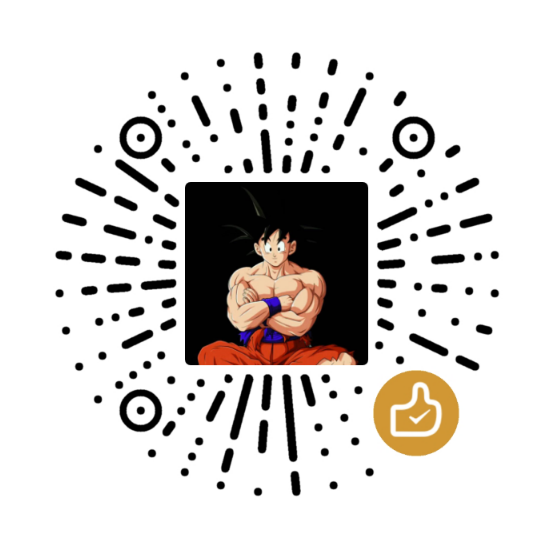错误描述及原因
项目启动时 RabbitMQ 报错了,控制台打印一大堆就不贴了,问题的源头是:
1 | Failed to declare queue(s):你的消息队列名 |
也就是说声明队列失败了。
通常发生这种错误的原因有两个:
- 程序确实没有声明队列 bean
- 程序中声明了,但 RabbitMQ 的 user 权限不足,因此失败
解决方案
针对第一种情况,在程序中声明队列 bean 即可。如下:
1 | import org.springframework.amqp.core.Queue; |
针对第二种情况,需要配置 RabbitMQ 的 user 权限。可以使用命令行,也可以在 RabbitMQ 的浏览器页面中配置 localhost:15672/#/users。步骤如下图所示:


这里的权限配置是正则表达式,我报错是因为本该设置为 .*,却错误地设置为了 '.*',自然就识别错误了。重新设置一下即可。